Access Database Support
We provide database help and support for customers with existing MS Access databases. Microsoft Access database support can be given at your site or remotely using screen-sharing software. You could also send us the database file you need assistance with.
Why Would I Want Access Database Support?
Access Database Support is usually required when the person responsible for the database is no longer available. The most common issue with Microsoft Access databases is the broken database issue when a compact and repair is required. There are numerous causes for this issue and it usually happens to the largest table with the most records and columns. We can help reduce the frequency of this.
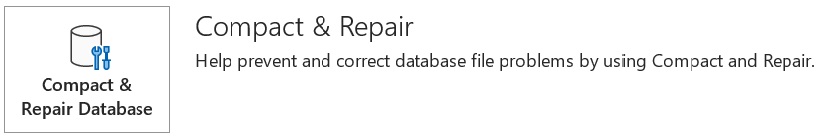
Any improvements to the database like adding more facilities and functionality can be included with the database support. Additional reporting may also be required and can also be covered. There may come a time when the back-end tables file size reaches the two-gigabyte limit. At that point, data would need to be archived or the Microsoft Access tables would need to be migrated to an SQL database. If an SQL database ends up being the solution, your Microsoft Access database front-end would still be used but linked to a cloud-based SQL database. Read more about how we provide an Azure SQL database
What Would MS Access Database Support Cost?
We would need to discuss any database issues with you and examine the database. Once we have acquired all we need to know we can estimate the time needed and apply our daily rate to give you the Access database support cost. This would be a one-off payment for an agreed amount of time supporting you.
How To Send Us A File For Access Database Support
If you intend to send us a file for Microsoft Access Database support, you should first encrypt the database so that a password is required to open it. Before you can encrypt your database, you have to open it in “Exclusive” mode.
How To Open Your Database In Exclusive Mode
Open Microsoft Access and down the left side select “Open” and then “Browse”.
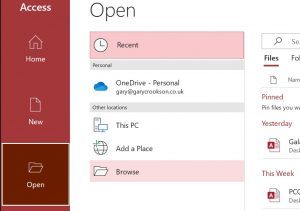
The file manager then opens as in the image below only showing the bottom of the file manager. Click on the “Open Dropdown” and select “Open Exclusive” then navigate to the database that you want support with. The database then opens in exclusive mode which will then allow you to encrypt the database.
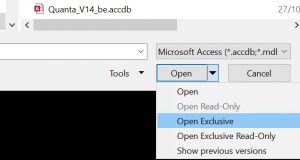
How To Encrypt A Database Before Sending For Support
Before encrypting the database you need support with, you must follow the instruction above to open the database in Exclusive mode. Once you have opened the database in Exclusive mode, click “File”, “Info” and then the “Encrypt with password” button. You are then given the option to enter the password you want to use.

If you would like to get in touch with us regarding our Access Database Support, use our Contact Us page.
If you would like to know more about acquiring Microsoft Access please click here.
