Spreadsheet Alternative
Microsoft Excel Spreadsheet Alternative
While using a Microsoft Excel spreadsheet workbook is convenient and simple to use, if you have multiple users who enter data every day, eventually you will have to find a spreadsheet alternative.
Why Change to an Excel alternative?
Well before reaching the Excel spreadsheet maximum rows of just over one million, you will have begun to encounter locking up, speed issues, data loss, filtering, and reporting issues. For these reasons alone, an alternative may be required.
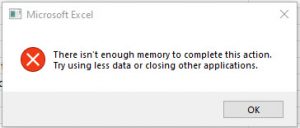
It is so easy and convenient to begin to use a Microsoft Excel spreadsheet workbook you probably didn’t think there would be serious issues further down the line when you have committed serious amounts of time and work into the spreadsheet.
You may be using the Excel spreadsheet on a shared server or in the cloud so that multiple users can add to or modify the data remotely from any location provided they have an internet connection. These types of spreadsheets can very quickly become the backbone of a company’s processes and are vital to the smooth running of the company.
What Spreadsheet Alternative is there?
An alternative for a spreadsheet being shared by multiple users would be a cloud-based database. This could be a Microsoft Access database or a cloud-based Azure SQL database. Databases are far more suitable for multiple users with the SQL database being the most robust and able to handle thousands of concurrent users if needed.
A Microsoft Access database can be used but as with Microsoft Excel, it has limitations. I would recommend using an SQL database to store the data and only use Microsoft Access as a front-end user interface to connect to the SQL back end.
How would I switch to the database alternative?
We would first need to examine the data within your spreadsheet to prepare it to be imported into the cloud-based SQL database. Columns within the database tables would be set to accept the column data types of your spreadsheet. Unlike spreadsheets, database columns are set to only accept specific data types. For this reason, we need to examine and possibly correct the data in your spreadsheet column by column ensuring that the data will be accepted by the SQL database. There will probably be a discussion regarding the spreadsheet columns and their data types so that we can set the database column data types.
We would build a user interface using Microsoft Access so that you can add, view, edit, and delete data. The exact functionality of this front end would be as you require. How you need to add and view the data and the required reporting are all taken into account while building the front end.
An ODBC driver will then need to be installed on any PC needing to use the database. The driver allows the PC to communicate with the cloud-based SQL server.
This gives you a general idea of the process and if you would like to discuss please get in touch with me using the Contact Us page.
How much will the database alternative cost?
Before quoting you we will need to:
- Examine the spreadsheet and get an idea of how much time will be necessary to prepare and correct the data.
- Discuss and agree on the Microsoft Access front-end requirements and users.
There will be a monthly recurring charge for the cloud-based SQL database.
If you would like to know more about acquiring Microsoft Access please click here.
